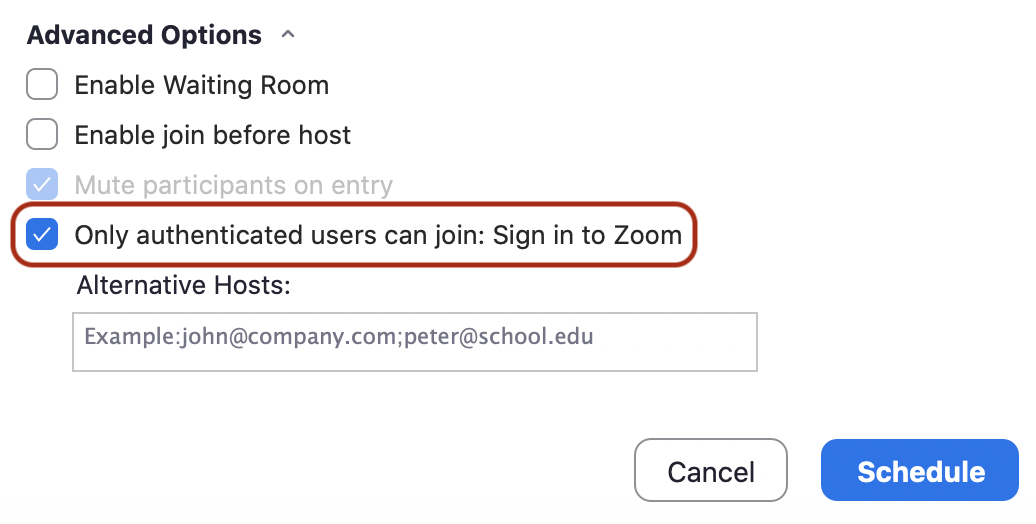You can increase the security of your meetings by only allowing authenticated users (those with a Zoom account) to join your meetings. This setting is available on a per meeting basis and can be enabled when scheduling a meeting via the web or desktop app.
If a user isn’t signed in to SFU Zoom they will get the follwing message:
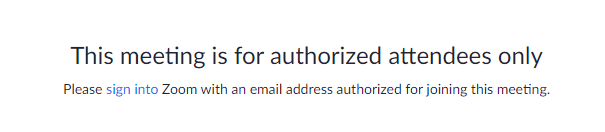
When scheduling a meeting via a web browser
Select Only authenticated users can join under Meeting Options.
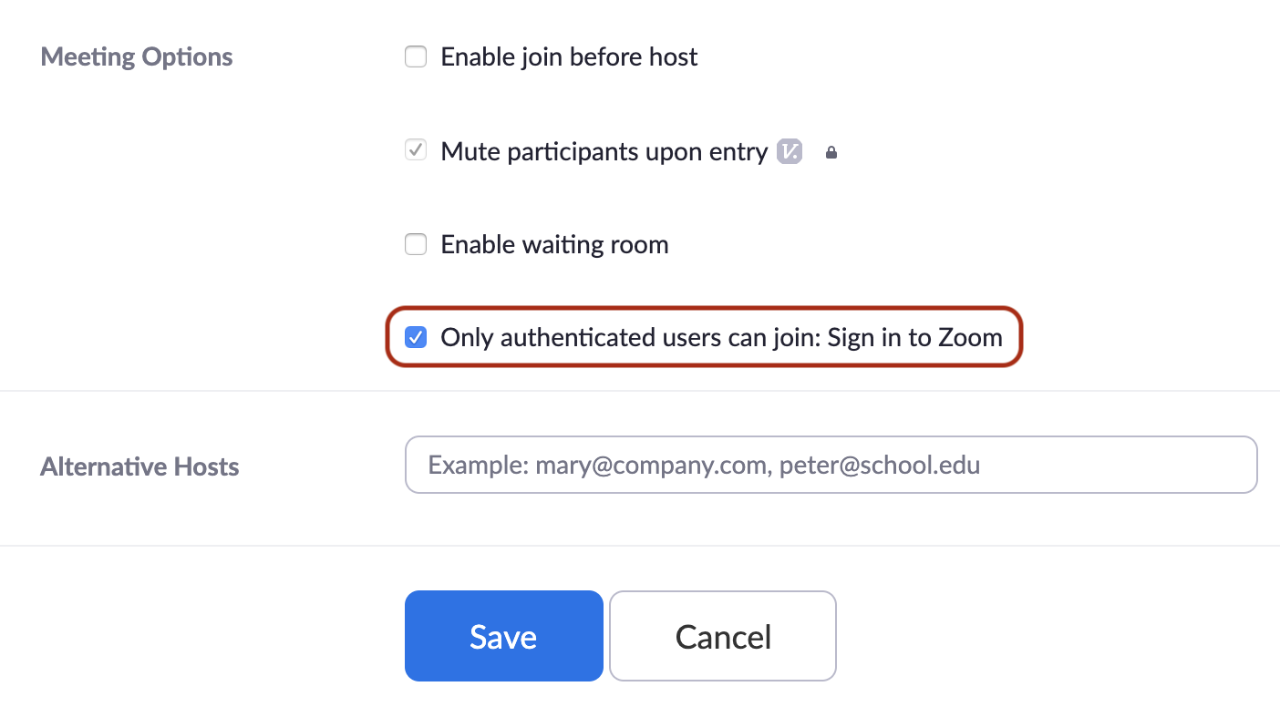
When scheduling a meeting via the Zoom desktop client
Select Only authenticated users can join under Advanced Options.
We recommend using "SFU Users Only" option for classes and private meetings.