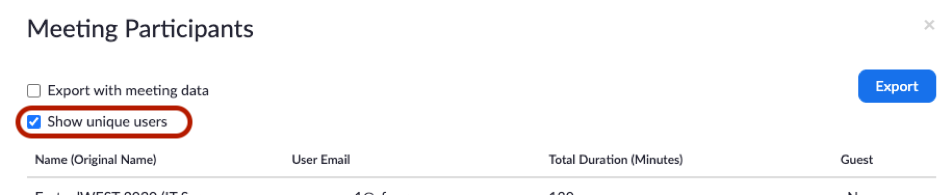Step 1: Select Previous Meetings and then choose Report
Review the report and export it as CSV File.
Note: It can show the same student joining the meeting twice, this happens when a student leaves and rejoins the meeting.
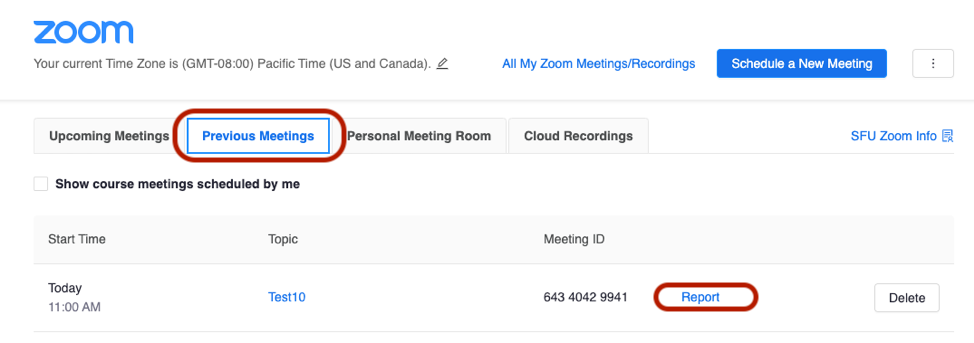
Can I get a list of each attendee and their total duration?
Go to https://sfu.zoom.us/account/report
Step 1: Go to Reports choose Usage and then click the Participants link for the session.
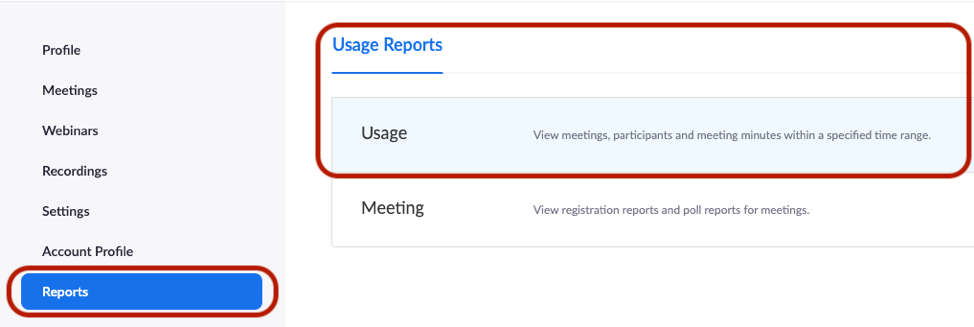
Step2: Click Show unique users to see a collapsed list of each unique attendee and their total duration.