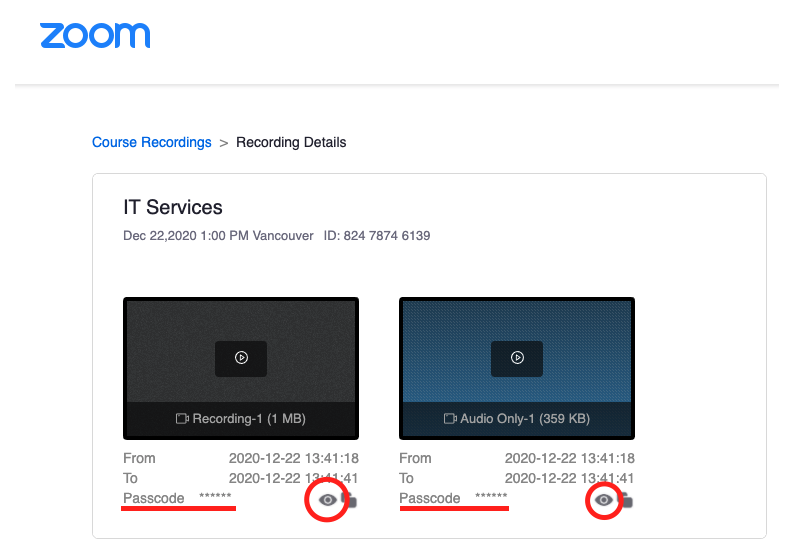For students trying to watch a recorded Zoom meeting/lecture:
You do not need to ask your instructor for the password, instead you can log into your canvas and access the password.
Step 1: Log into Canvas
Step 2: Access your course profile and click on Zoom
Step 3: Go to course recordings
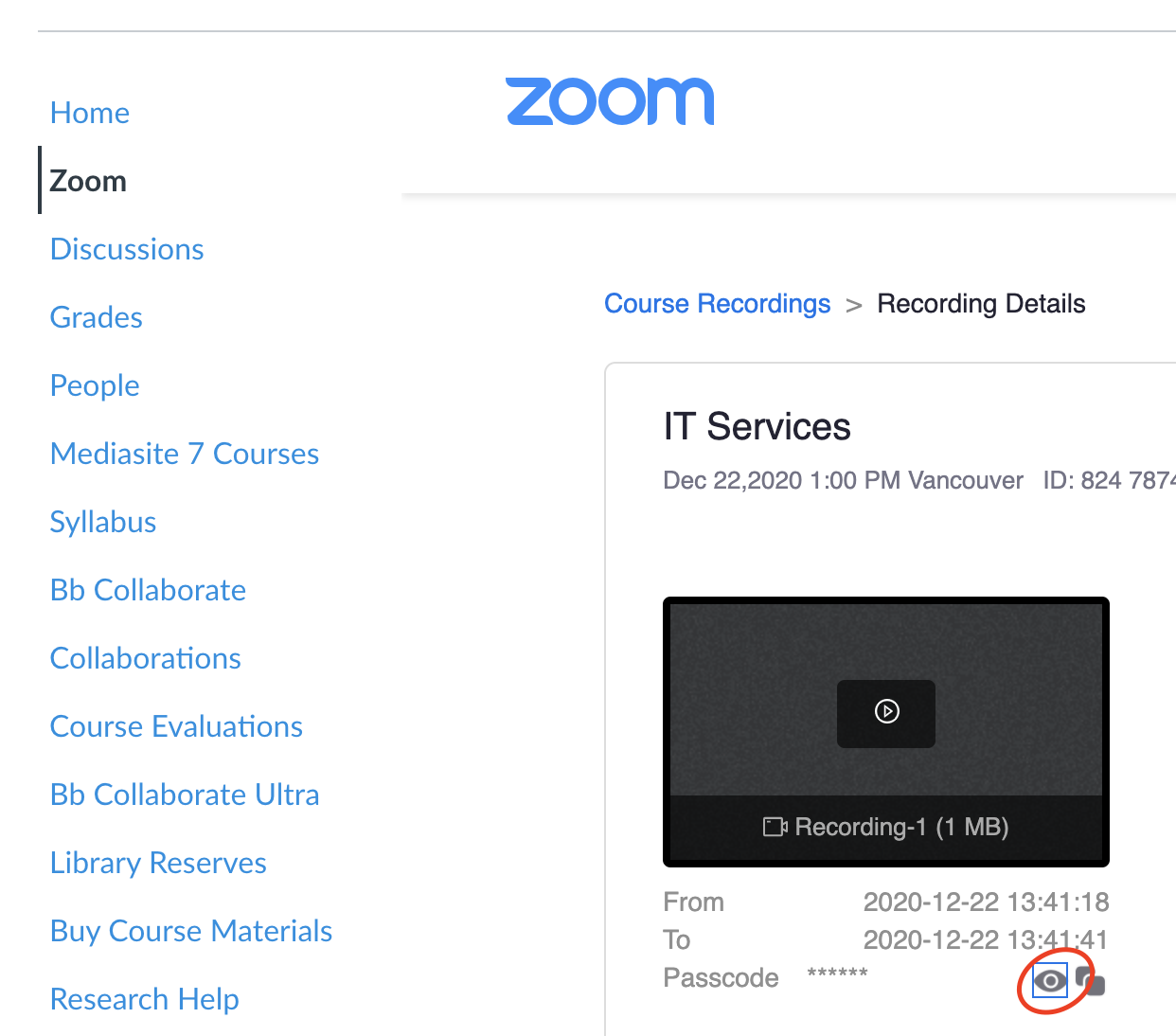
Once you have reached the course recording, click on passcode next to the eye icon and the password will be revealed.