OVERVIEW
This article details how to scan and save to a USB memory stick.
DETAILS
Step 1: Select "Device Functions."
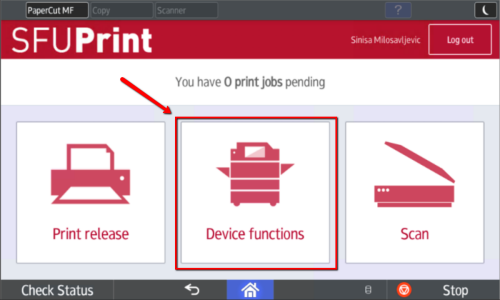
Step 2: Select "Print/Scan (Memory Storage Device)."

Step 3: Select "Scan to Storage Device."
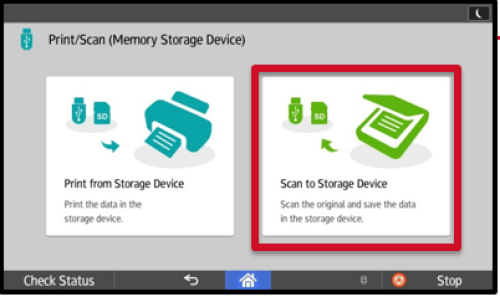
Step 4: Select your memory device.
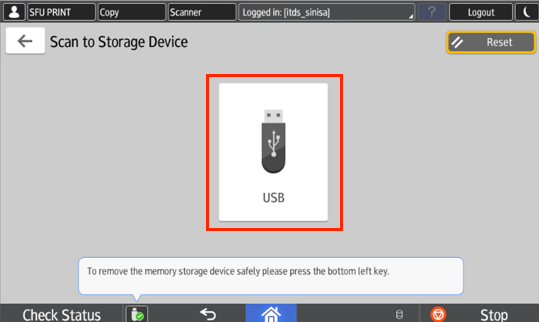
Step 5: Select location to store your file on your USB, and press "Start" to begin scanning.
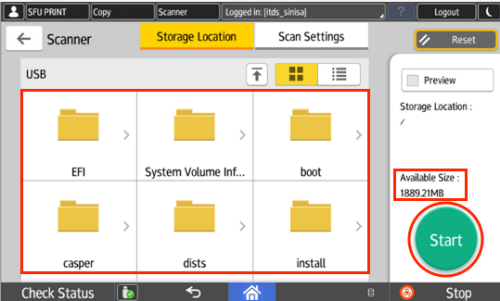
Step 6: After you are done, press the eject icon on the bottom left of the screen to safely remove your device.
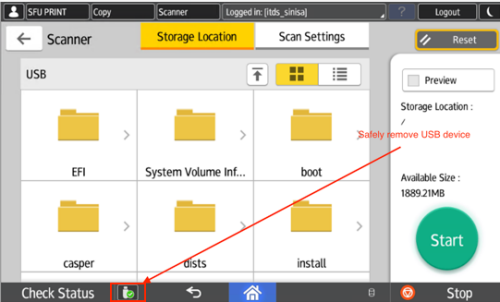
Step 7: Select your device to remove and press "OK".
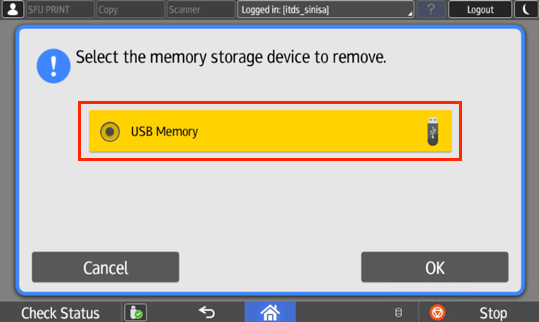
VIDEO TUTORIAL