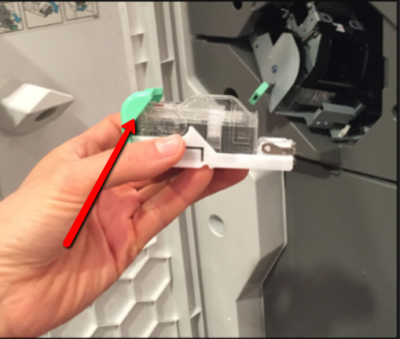Overview
This article explains how to refill the staples cartridge on an SFU Print device.
Details
Note: The machine will tell you if you need to change staples in the top right of the device screen. Additional staples can be ordered through the Document Solutions portal.
Step 1: Open the finisher door and remove the staple cartridge/casing.
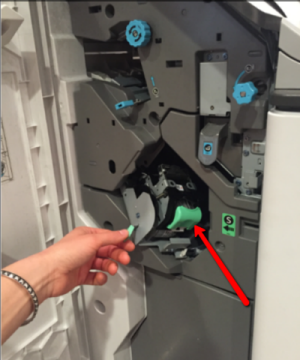
Step 2: Following the instructions inside the finisher door, remove the cartridge from the casing and insert a new one. Each refill holds 5000 staples.